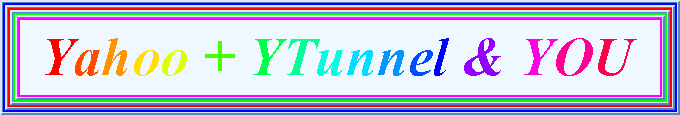
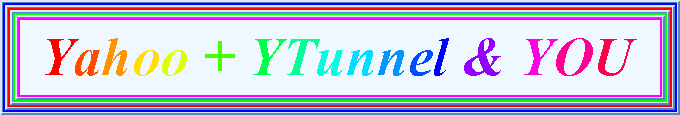
|
The following YTunnel settings will be highly effective ONLY if you have logged into Messenger & go to Yahoo Chatrooms using a cloakable Yahoo 'Profile Name'. The following settings are ONLY marginally protective if you are in the Yahoo chatrooms in your Main Yahoo Account ID/Name! One should always create a 'Profile Name' to travel chats in and add your friends to the Profile Name INSTEAD of the Main Yahoo ID. There are links at bottom of this webpage to help with other Messenger problems, plus where to go to add a Profile Name under your Main ID. Most people have found it alot easier to start over fresh and create a completely new Main Yahoo Account to add a Profile Name which is made to be very similar to their existing Name and add their friends to it. Doing this is highly recommended for those who frequent a particular chatroom and seem to get booted all the time, because this generally indicates that the booter is also a regular in that room and has been hitting their Main Account Yahoo Name/ID to boot them from room Below are what I've termed the "Functional" or "Normal" Settings which will allow the most functionality out of Messenger and YTunnel. IF there is a booting threat in a chatroom or you have been booted by a boot program, then you have to "Tighten Up" - you'll need to catch me when I'm teaching in the rooms or ask one of the other roomies for these "Tighten Up Settings" since I won't post here the couple of changes to be made to be that tight, because the bad guys in black hats doing the booting can setup themselves too and make it next to impossible for someone with a white hat to deal with them when helping rid the room of the rotten booters .... Like in our own backyards, please realize and remember: |
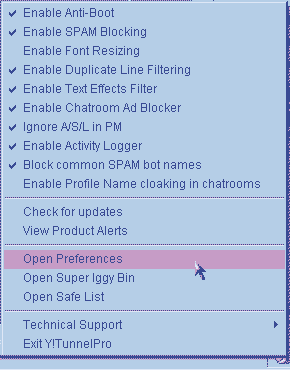
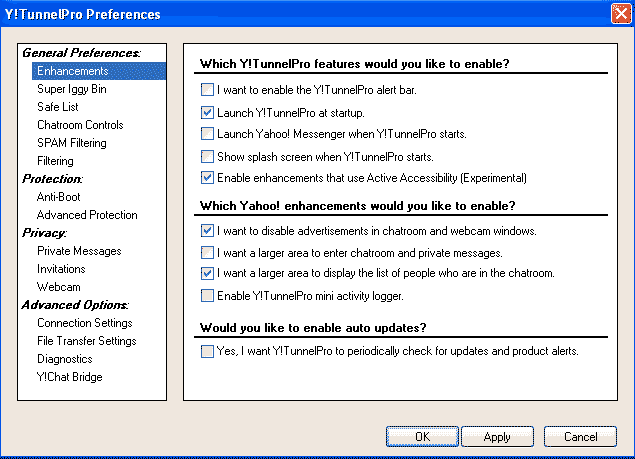
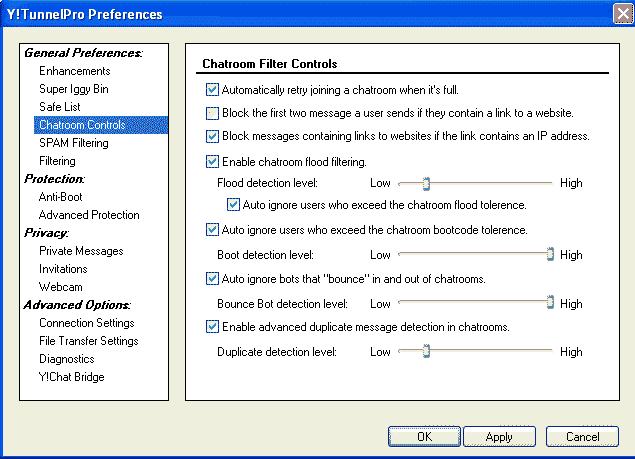
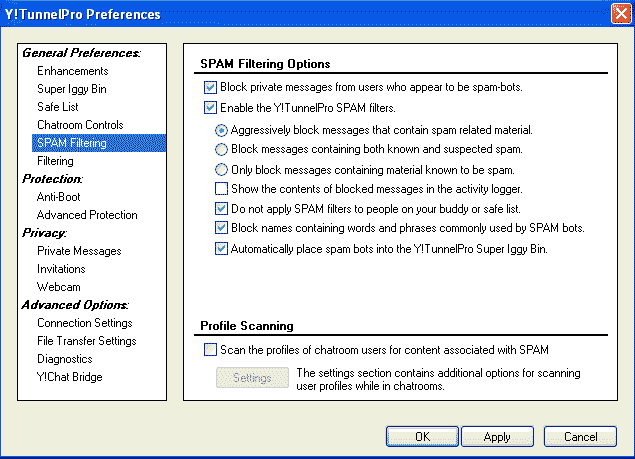
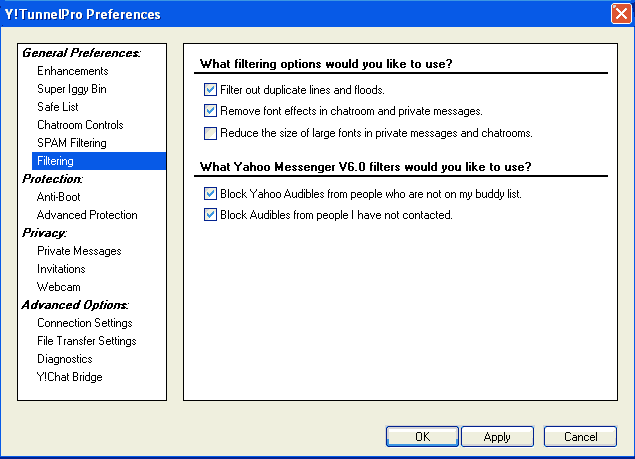
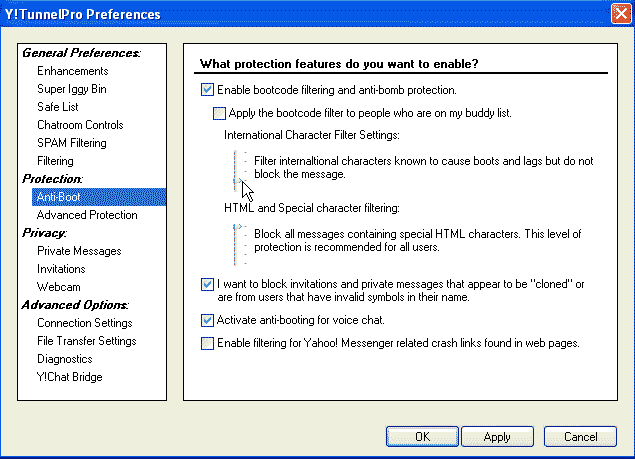

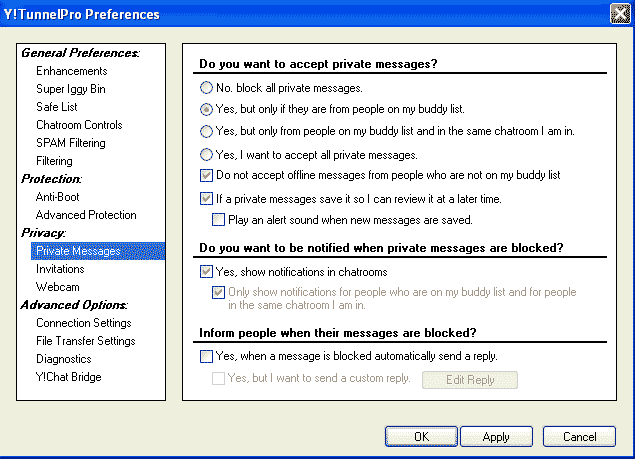
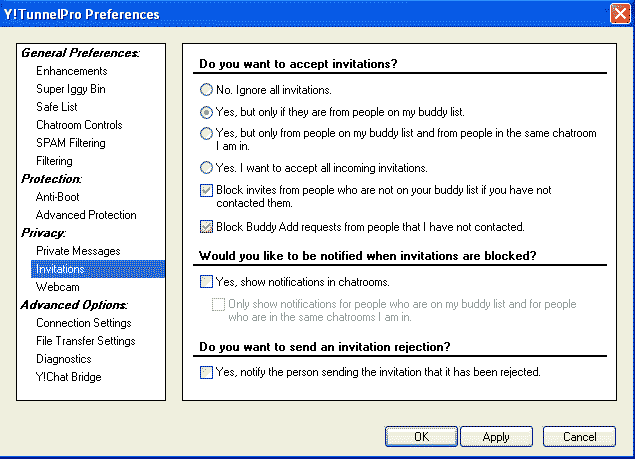
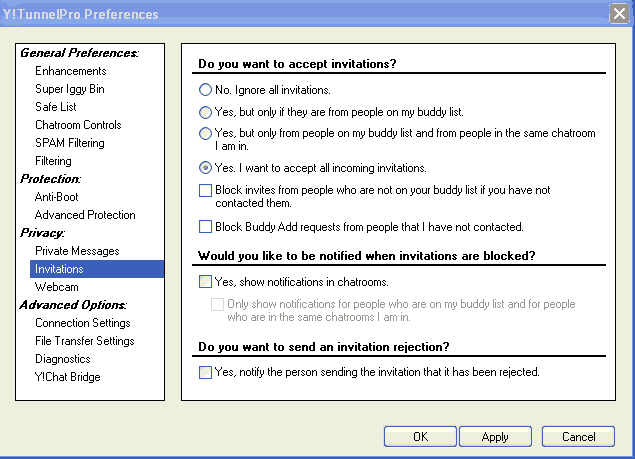
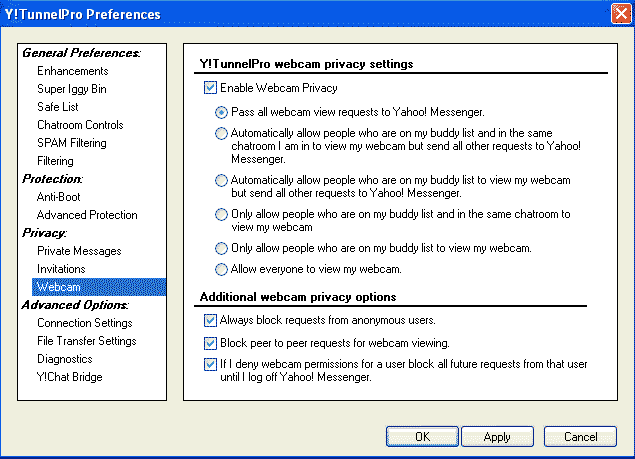
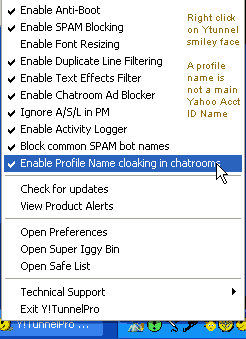
|
YPager Errors & Yahoo Crashes Log In or Connection Problems Voice, Sound, Microphone Problems Webcam Problems Other Useful Yahoo Links Yahoo Account Sign In Page Yahoo Profile Sign In Page If you want to create a new Yahoo Account Name to be more protected by adding a Profile Name in order to start over, click above link. Once the Profile Name is created, sign into Yahoo Messenger with your new Profile Name and password. You must be mindful of the drop downs that are in many of the windows/boxes - LOOK for them to click the drop down to select your PROFILE NAME instead of Main Yahoo Account ID Name which is usually there by default. With a little practice the new way of doing things will become a habit that protects you more. Remember - ONLY add friends to Profile Name |